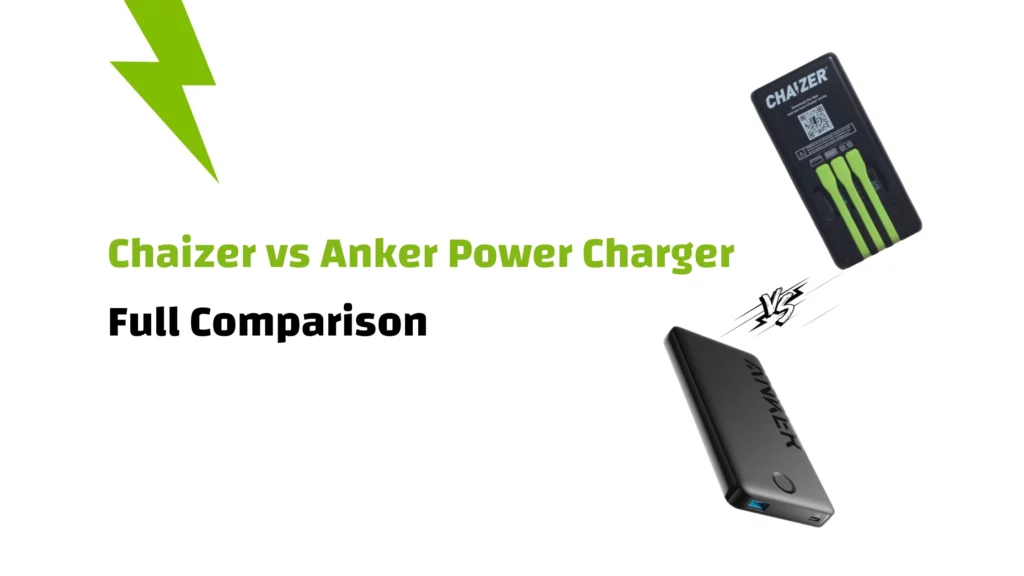Choosing the right charger isn’t just about plugging in—it’s about how you live and use your devices.
Is the convenience of wireless charging worth it, or does the speed and reliability of a wired charger still make it the smarter choice?
When it comes to wireless charging vs wired, the answer depends on your habits, your tech, and what you expect from your daily charging routine.
➡ In this article:
We’ll break down the real differences between both methods, their pros and cons, and which type of charger is best suited for your lifestyle, we’ll help you make an informed choice.
Why Choosing the Right Charger Actually Matters?
In a world where our phones rarely leave our hands, your charger is more than just an accessory, it’s a daily lifeline.
The type of charger you use can impact not only how fast your device powers up, but also how safe and reliable that charge is throughout the day.
When weighing wireless charging vs wired, the real question is:
What fits your lifestyle?
If you’re always on the move and need a quick boost before heading out, one option may suit you better.
If you prefer a clutter-free desk or bedside setup, the other could be more your style.
So before you make a purchase, let’s walk through how each charging method works—and what makes them different—so you know exactly what you’re choosing.👇
What Are Wired Chargers and How Do They Work?

Wired chargers are the traditional method we all know, plugging your phone into a wall adapter or computer via a cable.
This direct connection allows electrical current to flow straight into your device’s battery, resulting in faster and more efficient charging compared to other methods.
-
Common types of wired chargers:
- USB-C: The modern standard. Known for fast charging and wide compatibility, it’s now the go-to for most new smartphones and tablets.
- Micro-USB: Popular in older devices, still found in budget phones and some accessories, but quickly being phased out.
- Lightning: Designed specifically for Apple devices like iPhones and iPads. Compact, easy to use, and part of Apple’s signature design.
What Is Wireless Charging and How Does It Work?

Wireless chargers offer a cable-free way to power up your phone, just place your device on a charging pad and the energy begins to flow.
It works using electromagnetic induction, transferring energy through a magnetic field between the charging base and your device.
-
Wireless charging standards:
- Qi (pronounced “chee”): This is the industry standard used by major brands like Apple and Samsung.
Qi wireless charging is supported by most modern smartphones and offers a reliable, convenient way to top up your battery. - Brand-specific solutions: Some manufacturers still use proprietary systems, but Qi remains the most widely supported and trusted.
- Qi (pronounced “chee”): This is the industry standard used by major brands like Apple and Samsung.
Whether you’re comparing wireless charging vs wired for speed, ease, or everyday use, knowing how each works is your first step toward the right decision.
Pros and Cons of Wired Charging
-
🟢 Advantages of Wired Chargers
1. Faster Charging Speeds
Wired chargers typically deliver power much faster than their wireless counterparts, especially when using USB-C with fast-charging capabilities.
2. Higher Efficiency
Since the current flows directly through a cable, there’s minimal energy loss during transfer, making wired charging more efficient.
3. Wide Compatibility
Whether your device uses USB-C, Micro-USB, or Apple’s Lightning port, there’s a cable for almost every smartphone or tablet on the market.
4. More Affordable
Wired chargers usually come at a lower price point than wireless options, making them a budget-friendly solution.
5. Reliable in Any Situation
You don’t need to worry about positioning your phone just right.
Wired chargers work in any setting, even on the go or while actively using your device.
-
🔴 Disadvantages of Wired Chargers
1. Cable Wear and Tear
Frequent bending and unplugging can wear out cables over time, eventually leading to breakage or frayed wires.
2. Cable Clutter
Multiple cords can make your desk or travel bag look messy, especially when charging several devices.
3. Limited Mobility While Charging
Wired charging ties you to a wall socket, which isn’t always convenient. Unless, of course, you’re using a portable power bank like Chaizer, designed for mobility.
4. Cable Compatibility Issues
Not all cables work with all devices.
If you have different gadgets, you might need to carry multiple types, unless you’re using a smart solution like the Chaizer Power Bank, which includes built-in cables (USB-C, Micro-USB, and Lightning) for all your devices.
5. Unstable Connections
Loose or worn-out cables can cause your phone to stop charging unexpectedly, a frustrating issue when you’re in a hurry.
Pros and Cons of Wireless Charging
-
🟢 Advantages of Wireless Chargers
1. Convenience at Its Best
No more plugging and unplugging, just place your phone on the pad, and it starts charging.
2. Cleaner, Cable-Free Setup
Forget tangled wires. One sleek pad can charge multiple devices, helping keep your workspace or nightstand clutter-free.
3. Universal Compatibility
Most wireless chargers use the Qi standard, meaning they work with a wide range of smartphones, from the latest iPhones to many Android devices.
4. Less Wear on Charging Ports
Since you’re not constantly plugging in cables, the physical charging port on your phone stays protected and lasts longer.
5. Stylish and Modern Design
Wireless chargers often come in elegant designs that blend perfectly with your home or office décor.
-
🔴 Disadvantages of Wireless Chargers
1. Slower Charging Speeds
Compared to wired chargers, wireless charging is generally slower, especially for devices with high battery capacities.
2. Precise Placement Required
Your phone needs to be placed just right on the charging pad, otherwise, charging may pause or not start at all.
3. Higher Price Tag
Wireless chargers tend to be more expensive than standard wired ones, even though they offer fewer watts in many cases.
4. Limited Use While Charging
You can’t easily pick up and use your phone while it’s wirelessly charging. In most cases, the phone has to stay flat and untouched.
5. Possible Heat Generation
Wireless charging can generate extra heat, which over time might affect your phone’s performance, but that depends on the charger’s design and your usage habits.
While wireless chargers bring elegance and simplicity, they may not be the best fit if speed and flexibility are your top priorities.
But if you value clean setups and easy charging without fussing with cables, they offer a great alternative.
So, Which One Should You Use—Wired or Wireless?
Or let’s reframe the question: When does it make more sense to go wired, and when should you go wireless?
-
Go Wired When:
You’re in a hurry and need your phone charged fast.
Wired chargers are the best choice when time is tight, or when you’re on the go, like during travel or when you need to charge your phone while actively using it.
They’re faster, more efficient, and reliable in situations where performance matters.
-
Go Wireless When:
You’re working at your desk or winding down at home and don’t want the clutter of cables.
Wireless chargers are great for overnight charging, moments of rest, or when aesthetics and convenience matter more than speed.
Just set it down and let it charge, no cords, no hassle.
The Bottom Line:
There’s no one-size-fits-all.
Your daily routine might call for both, wired when you’re rushing out the door, and wireless when you’re relaxing on the couch.
Matching the charger to the moment is the smart way to stay powered up without compromise.
Quick Comparison Summary

Here’s a quick and concise comparison between wireless charging vs wired, using a simple table that briefly answers your question: Is Wireless charging better than wired charging?
| Feature | Wired Charging | Wireless Charging |
|---|---|---|
| Charging Speed | Generally faster, especially with fast-charging cables | Usually slower, depends on alignment and device |
| Convenience | Requires cable connection | Just place the phone on the pad—no cables |
| Mobility | Can charge while using the device | Limited movement during charging |
| Cable Management | Can create clutter with multiple cables | Reduces cable mess |
| Compatibility | Needs correct cable type (USB-C, Lightning, etc.) | Qi standard supports most modern devices |
| Device Port Wear | Frequent plug/unplug can wear out ports | Helps preserve charging port lifespan |
| Cost | Generally cheaper | Usually more expensive |
| Heat Generation | Less heat when charging efficiently | Can generate more heat over long sessions |
| Placement Sensitivity | Not affected | Requires precise phone placement |
| Best For | Fast charging, travel, multitasking | Desk, bedside, and casual charging scenarios |